How to Deposit on Adsclicka
Depositing on Adsclicka.com is simple. We support more direct deposit options (Cryptocurrency, Payeer, Binance). You can also choose to deposit through our Authorised Deposit Voucher Distributors if you are unfamiliar with the more deposit options (Here, you will be able to use mobile money payments or any other payment option you are familiar with). To deposit, when logged in your account
Click on Financials then on Deposit
Enter amount you wish to deposit then click on Next
Select the deposit method you will use (Cryptocurrency, Payeer or Binance).
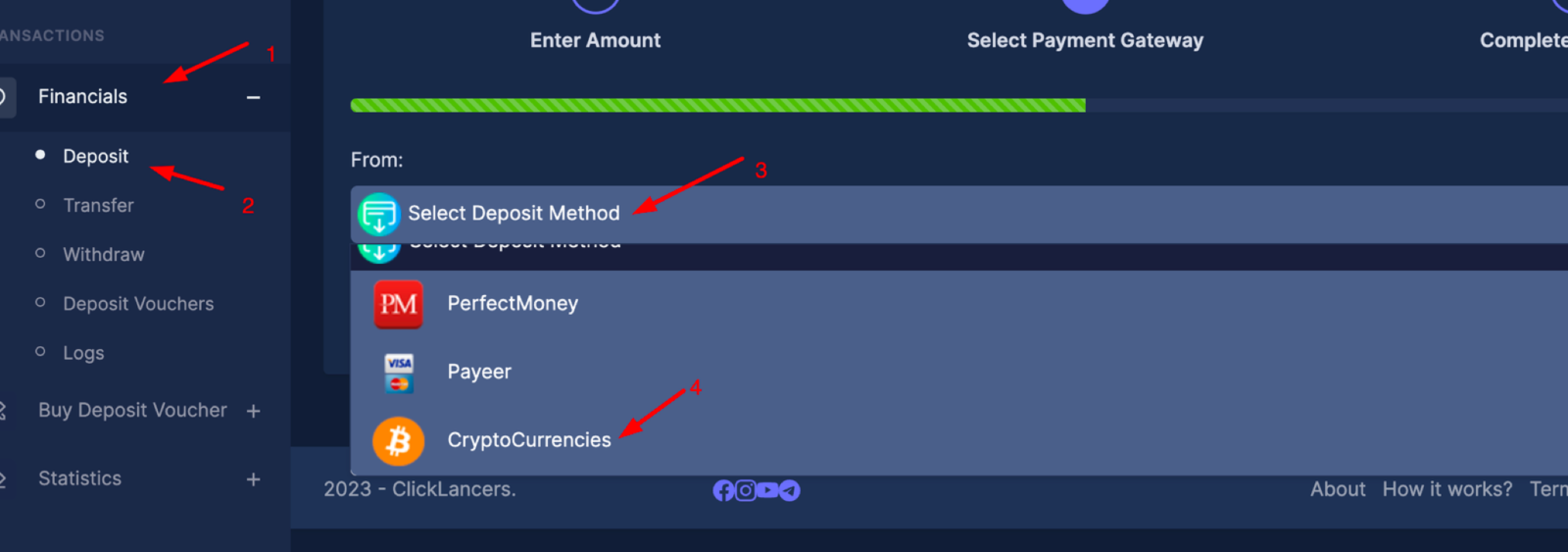
On the next page, you will find instructions on how to deposit and you can proceed to make the payment and the funds will be immediately credited to your Deposit Wallet.
NOTE: For Perfect money and Payeer payments you need to have logged in and funded your account. Find the instructions for FUNDING PAYEER HERE
To deposit using Authorised Deposit Voucher Distributors simply click on Buy Deposit Voucher, you will find a list of resellers in different regions from where you can choose any in your country
Next, contact the Distributor using the information they have provided from where you can now agree on the payment method you are familiar with including mobile money.
After making payment to the Distributor you will get a deposit voucher directly credited by the Distributor directly to your Deposit Wallet.
Click on Financials then on Deposit
Enter amount you wish to deposit then click on Next
Select the deposit method you will use (Cryptocurrency, Payeer or Binance).
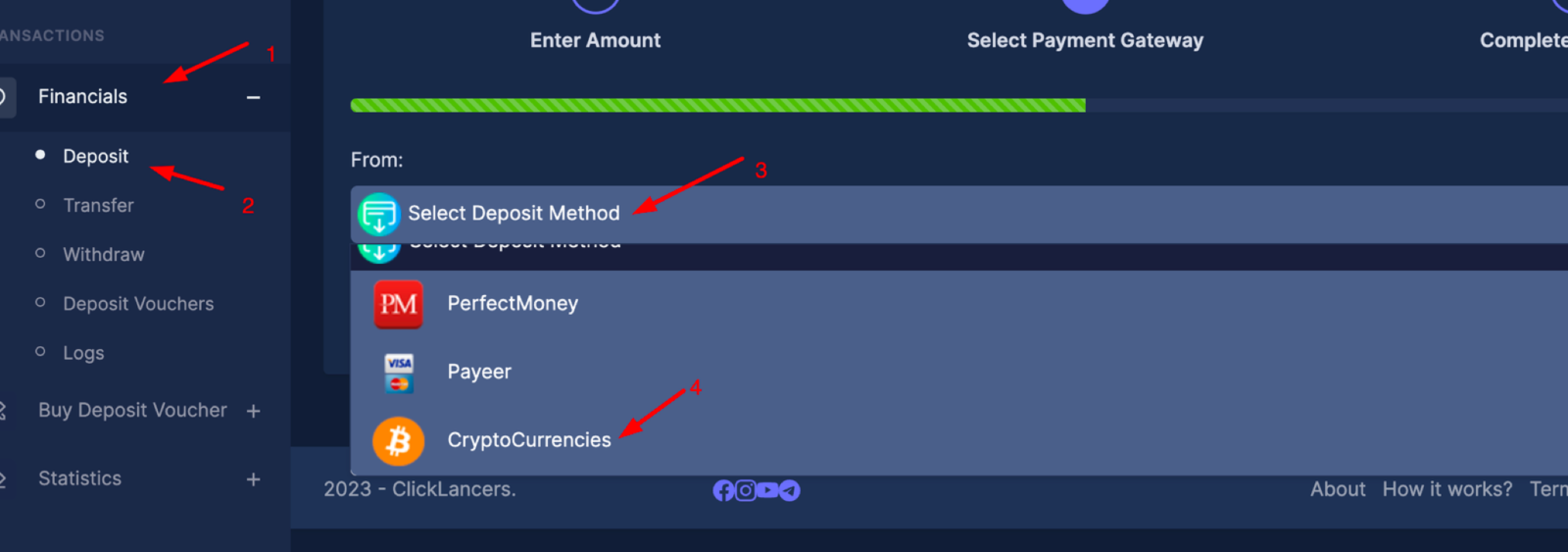
On the next page, you will find instructions on how to deposit and you can proceed to make the payment and the funds will be immediately credited to your Deposit Wallet.
NOTE: For Perfect money and Payeer payments you need to have logged in and funded your account. Find the instructions for FUNDING PAYEER HERE
To deposit using Authorised Deposit Voucher Distributors simply click on Buy Deposit Voucher, you will find a list of resellers in different regions from where you can choose any in your country
Next, contact the Distributor using the information they have provided from where you can now agree on the payment method you are familiar with including mobile money.
After making payment to the Distributor you will get a deposit voucher directly credited by the Distributor directly to your Deposit Wallet.
Updated on: 08/04/2025
Thank you!
